How to Download Tableau Public in 3 Easy Steps
More and more companies rely on business intelligence tools to handle their data and drive the decision-making process. One such tool Tableau – a powerful software that will help you gain improved insights and efficiencies. Analysts prefer it for its easy-to-navigate interface and opportunities to integrate other programming tools, such as SQL and Python, or even combine it with Excel. And most importantly, when it comes to data visualization, Tableau is the grand master, which makes it perfect for learning or advancing your data science and BI skills.
The good news is that you can take advantage of its functionalities for free! In this tutorial, we’ll show you how to download Tableau Public in 3 easy steps.
Table of Contents
- Why Download Tableau Public?
- Step 1: Run a Google Seach
- Step 2: Provide an E-mail Address
- Step 3: Install the Software
- Download Tableau Public: Next Steps
Why Download Tableau Public?
If you’re wondering why Tableau Public, the reason is quite trivial: it’s the software’s free version. If you don’t have a paid subscription, then this is an excellent alternative. You can practice with most of the program’s functionalities without having to pay Tableau’s annual fee. It’s perfect if you’re a complete beginner who wants to experiment with databases or spreadsheets first.
So, it is up to you and what you plan on using this tool for. You can either download Tableau Public for free or pay for Tableau’s desktop version. Both options would allow you to follow along. There are some limitations to the public version, however, especially if you want to integrate Tableau and other programming languages like SQL, R, and Python. To do that, you’ll need Tableau Desktop. But if you’re just starting out, Tableau Public will do just fine as it allows you to practice at will.
Side note: If you are interested in learning more about the data science field and the career opportunities it offers, go ahead and download our free data science career guide.
Download Tableau Public Step 1: Run a Google Seach
It might seem like a no-brainer, however, it must be said. Googling the term first is truly the easiest way. All you need to do is type “Tableau Public” in the search bar:
As you can see, the first result points to Tableau’s website at www.tableau.com. Simply click on the link and it will direct you to the Tableau Public domain.
Download Tableau Public Step 2: Provide an E-mail Address
Great, you’ve reached the main page. There, you’ll see a bar that will prompt you to download the app. All you have to do now is provide an e-mail address:
Once you’ve done that, an ‘.exe’ file will download Tableau Public automatically on your computer.
Download Tableau Public Step 3: Install the Software
Let’s open the ‘.exe’ file. Before you begin the process, you have to agree to Tableau’s terms and conditions, and then click the Install button in the corner:
This is the standard installation procedure you will find when installing any program out there.
Once the process starts, all you have to do is wait for the program to start running on your machine.
And that’s it! Now that you’ve successfully downloaded Tableau Public and installed in on your PC, you are officially part of the Tableau community. You are ready to start your journey into data science!
Download Tableau Public: Next Steps
After you’ve had some time to play around with Tableau Public, you might want to move on to the next level to upgrade your skills. One of the benefits of using Tableau is that you can connect it to multiple other tools in order to extract truly valuable insights from your data. In turn, knowing how to do it all will give you a competitive industry edge and impress your future employers.
So, are you ready to take the next step into data science?
The 365 Data Science Program offers you self-paced courses led by renowned industry experts. Starting from the very basics all the way to advanced specialization, you will learn by doing with a myriad of practical exercises and real-world business cases. If you want to see how the training works, start with our free lessons by signing up below.
Q&A
Is Tableau Public Free?
Tableau Public is indeed free to download directly from the company’s website. The Tableau software offers 2 different types of tools you can pick from – the free Tableau Public version and the subscription-based Tableau Desktop.
Essentially, Tableau Public is an open resource that you can use to produce data visualizations, such as charts, tables, graphs, maps, and more. It’s a powerful tool that cuts down on several steps during your analysis that would otherwise delay the progress significantly. Because of its user-friendly interface, you’re able to learn and upskill easily while extracting meaningful insights from your data and presenting it in a clear, aesthetic way for your company’s non-technical stakeholders.
Keep in mind that while Tableau Public is free and you can log into the website to directly download this version, you’d have to sign up and pay for a monthly subscription plan if you’d like to take advantage of Tableau Desktop’s functionalities.
Is Tableau Public the Same as Tableau Desktop?
No, Tableau Public and Tableau Desktop are not the same because they are at two different price points. Both have the same mission statement – to help you create great data visualizations. However, there are a few differences between the two versions.
First, and perhaps most important, is the price. Tableau Public is, as the name suggests, public – it’s a free resource to download directly from the company’s website. If you’re a student or complete beginner in data science, you might want to start with that as you’d cut down on costs as you develop your skills. Later, when you advance in your specialization, it would be a good idea to consider the Tableau Desktop subscription.
The other major difference between Tableau Public and Tableau Desktop is the software integration. At the moment, you can’t connect other tools or programming languages to the free version. On the bright side, that means there’s no actual coding required to create some stunning, interactive visualizations. If, however, you want more of a challenge, then the subscription will be better suited for you. With the desktop version, you’re able to integrate programming languages like SQL and Python, or even other tools like Excel, in order to maximize your analytics workflow efficiency.
How Do I Download Tableau Public?
You can download Tableau Public by going to the Tableau website directly and inputting your e-mail address.
First, type “Tableau Public” into Google and the search engine will show you the options. Once loaded, you should see the Tableau website on top of the results page. Then, simply click on it.
Next up is to input your e-mail address into the bar that appears next to a button with “Download the App” written on it. Hit Enter and an installation ‘.exe’ file will automatically download Tableau Public onto your computer.
Finally, it’s time to run the installation. Opening the ‘.exe’ file will start the process, but before that make sure you read Tableau’s terms and conditions. Whenever you’re ready, hit the Install button in the corner. Now all you have to do is wait for the program to start running so you can begin your data visualization journey.
Downloading Tableau Public is a straightforward process that requires little to no effort at all – all you need is a secure connection to the Internet.

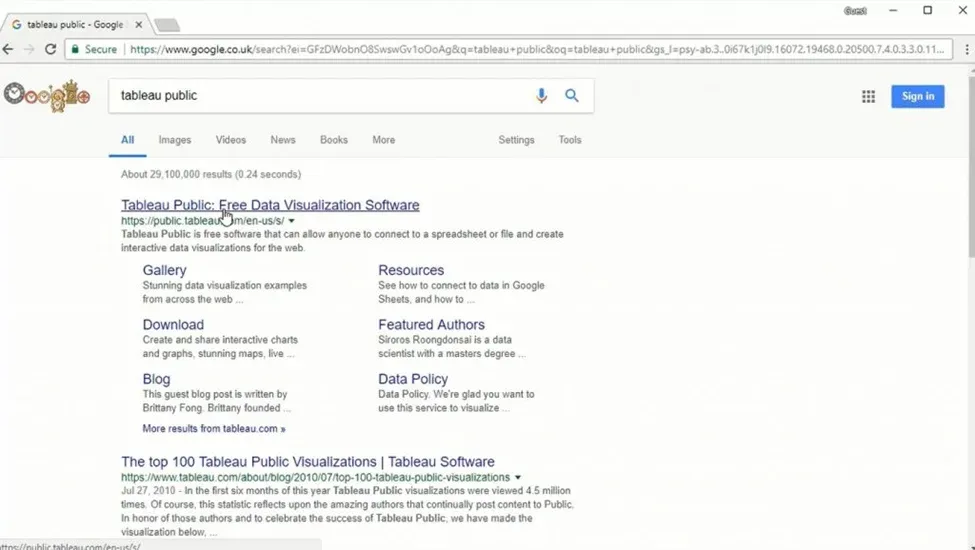
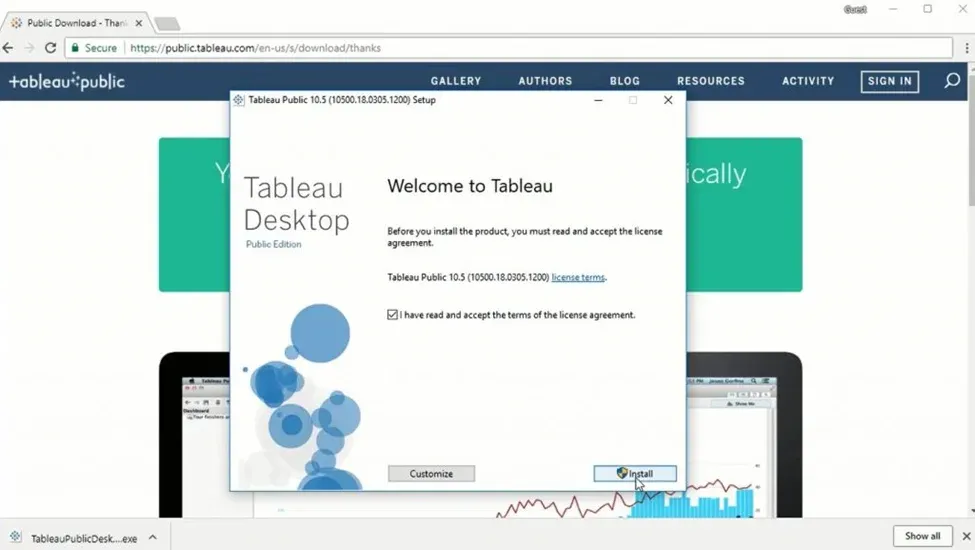
Comments
Post a Comment