Building a Docker Swarm Cluster for Efficient Server Deployments
Building a Docker Swarm Cluster for Efficient Server Deployments
Introduction
Containerization has transformed the way we develop, package, and deploy applications. While containers offer portability and isolation, managing them at scale can be challenging. Enter Docker Swarm, a native clustering and orchestration tool for Docker. In this guide, we'll explore how Docker Swarm simplifies the deployment of containerized applications across a cluster of machines.
Section 1: Understanding Docker Swarm
Docker Swarm Essentials
Docker Swarm is a built-in solution for container orchestration in Docker. It groups multiple Docker hosts into a virtual system, making it easier to manage and deploy containers. Key features include:
Service Discovery: Swarm enables automatic service discovery, allowing containers to locate each other using service names.
Load Balancing: Swarm provides built-in load balancing, distributing incoming traffic among containers.
High Availability: It ensures high availability by distributing containers across multiple nodes.
Section 2: Setting Up Docker Swarm
Prerequisites
Before creating a Docker Swarm cluster, ensure Docker is installed on the nodes that will participate in the cluster. Here's a step-by-step setup process:
1. Initialize the Swarm on the manager node:
docker swarm init --advertise-addr <MANAGER-IP>
Join worker nodes to the Swarm by running the command displayed after initialization.
Section 3: Deploying Services on Swarm
Service Deployment
Docker Swarm focuses on deploying services as the primary unit of work. Services define the desired state of your application. Here's how to deploy services:
1. Create a new service:
docker service create --name web --replicas 3 -p 80:80 my-web-app
Swarm automatically distributes service tasks across nodes, ensuring high availability.
Section 4: Managing Swarm
Cluster Management
Effective management is vital for maintaining a healthy production environment. Here are essential tasks:
Monitor the cluster's status with commands like docker node ls and docker service ls.
Perform rolling updates to services for zero-downtime updates.
Utilize Docker's built-in tools for troubleshooting and maintenance.
Section 5: Scaling and Load Balancing
Dynamically Scaling Services
One of the key advantages of Docker Swarm is its ability to scale services horizontally with ease. You can adjust the number of replicas for a service depending on your workload:
docker service scale <service-name>=<number-of-replicas>
Docker Swarm will automatically distribute the new replicas across available nodes. This feature allows you to handle increased traffic or demand without manual intervention.
Load Balancing
Load balancing is a critical aspect of any container orchestration platform. Swarm provides built-in load balancing, making it possible to distribute incoming traffic among containers running the same service. This load balancing is essential for ensuring the availability and performance of your applications.
Section 6: Service Updates and Rollbacks
Service Updates
In a production environment, you'll often need to update your services. Docker Swarm offers a straightforward way to perform rolling updates, minimizing downtime. Here's the process:
Build a new version of your container image.
Update the service with the new image:
docker service update --image <new-image> <service-name>
Swarm will update the service one container at a time, ensuring that your application remains available during the process.
Rollbacks
Sometimes, an update might introduce unforeseen issues. Docker Swarm allows you to perform rollbacks to a previous service version:
docker service rollback <service-name>
Swarm will revert to the previous version, ensuring your application's stability.
Section 7: Node Management
Docker Node Roles
In a Docker Swarm, nodes can have different roles:
Manager Nodes: These nodes manage the cluster, control resource allocation, and schedule tasks.
Worker Nodes: Worker nodes execute tasks assigned by the manager nodes.
You can designate specific nodes for each role during initialization or add nodes dynamically as needed.
Section 8: Handling Failures
Docker Swarm Resilience
High availability is a primary goal of Docker Swarm. It's designed to handle node failures gracefully. When a node becomes unavailable, Swarm reschedules the affected tasks to healthy nodes to maintain service availability.
Ensuring Data Persistence
For stateful applications that require data persistence, consider using external storage solutions like Docker's volume drivers or network-attached storage (NAS). This ensures that data remains accessible even if a container or node fails.
Conclusion
Docker Swarm simplifies container orchestration, making it accessible to developers and administrators alike.
With its easy setup, built-in load balancing, and support for scaling, rolling updates, and resilience, Swarm is a powerful tool for managing containerized applications at scale.
Whether you're running a small development environment or a large-scale production cluster, Docker Swarm can help you deploy and manage containers efficiently.
In this extended exploration of Docker Swarm and clusters, we've covered essential procedures and concepts, giving you a solid foundation for orchestrating your containerized applications effectively.
==================================================================
learn more....
-----------------------------------------------------------------
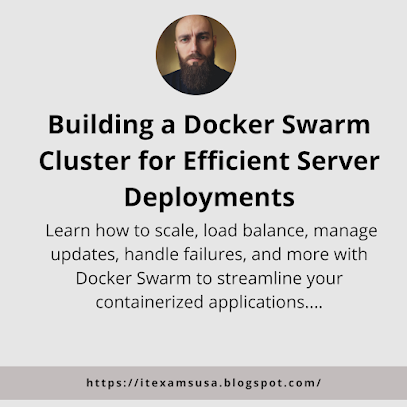
Comments
Post a Comment